How many years will a gaming PC last?
Posted on 12:49pm, Tuesday 3rd December, 2022

There is no hard and fast answer to this question as the lifespan of a gaming PC either prebuilt or built from scratch can vary depending on a number of factors, including the quality of the make and model of the hardware, how frequently it is used, and how well it is taken care of. Without replacing or upgrading parts, some gamers may be able to expect their gaming desktop to last for around 5-7 years while others could potentially get more than 10-12 years out of theirs. Ultimately, it all depends on the user case, and maintenance habits, so if you're a PC Gaming lover, ensure that you keep your maintenance regular.
How often should you upgrade your Gaming PC?
The components market is incredibly busy with new and exciting upgrades for RAM, CPUs and GPUs coming out all the time, but how often you should upgrade is down to a variety of factors, newer games often require higher-end graphics cards, so if you're a gamer that plays the latest titles you may need to upgrade more often, If you upgrade your gaming PC every two or three years, you'll be on the safe side and enjoy your hardware for a long time.
To ensure your PC's longevity regular cleaning with a can of compressed air to blow out any debris is a procedure that should be carried out every 3 to 6 months. This will not only make your gaming experience more enjoyable, but it will also extend the hardware's life exponentially!
Does a PC or Console last longer?
A PC's lifespan far exceeds that of a console, typically new consoles such as Playstation are released every 6 to 7 years with little backward compatibility for previous titles. Still, PC games are not made for any specific PC type, meaning that the lifecycle of a PC is much longer.
Only a tiny amount of PS4 games can be played on a PS5 and you can not play PS3 games on your PS5 at all, Xbox however fully supports backwards compatibility.
To further ensure that your PC has a long life and will be compatible with future game releases, spending money on the highest-specification components possible will mean that you will not need to upgrade for a long time.
PCs that are well-built and utilise the highest-quality components can last longer than consoles because they are able to be continuously upgraded, while consoles generally only last between 3 to 4 years and can not be upgraded.
Even if your PC is a budget build, most PC games will have the option of being able to lower your graphic settings, meaning that you can play high-end games at lower resolutions.
What is the lifespan of RAM?
The lifespan of RAM varies depending on the type and brand of RAM, as well as the games and applications that are being used. If you experience any problems with your PC – such as poor system responsiveness, performance issues, or random crashes – it's time to replace your RAM. To help you keep track of when your RAM needs to be replaced, check for faults in the following areas: system responsiveness, performance, and graphics. If any of these signs are present, it's time to upgrade your RAM.
What is the lifespan of a CPU?
The lifespan of a CPU varies depending on the type and brand of CPU, but in general, most CPUs can last 10+ years without failure, if a CPU does fail it is usually due to bent pins which are easily fixed with the help of a credit card or mechanical pencil. The motherboard will usually fail before any CPU does, most older CPUs tend to stay compatible with newer technology for 5+ years, but if it's overclocked and used constantly the lifespan of the CPU can significantly reduce.
How do you know your CPU is dead?
If the computer will not boot BIOS, it's likely that your CPU is dead, if nothing is powering on and your PSU is still functional then it means that your CPU is incapable of processing the power needed to boot your PC.
What is the lifespan of a GPU?
The lifespan of a graphics card varies depending on the type and brand of the graphics card, but in general, most graphics cards can last 5- 7+ years without failure.
High-demand graphic intensive gaming will wear on a graphics card a lot more than general computing, which will eventually result in a degradation in performance, however, it's not the lifespan of the GPU that is of concern to gamers, its the risk of the GPU becoming obsolete due to the release of new games that have higher graphic requirements.
Performance Factors of Gaming PCs
As discussed throughout this article, The areas that can affect the performance of a gaming frame rates/fps the most include your graphics card, CPU, RAM and additionally your motherboard, monitor, casing, hard drive, SSD, fans and power supplies.
Lets' discuss some pointers on improving the lifespan of these components:
How to improve your GPU's lifespan
- Upgrade to a GPU with more VRAM
- Invest in a high-end GPU such as an Nvidia GTX or RTX
- Turn on GPU features such as (DLSS, and Ray Tracing)
- Overclock your GPU (only if you have proper cooling in your case)
How to improve your CPU's lifespan
- Upgrade to a CPU with a high core count
- Invest in a high-end CPU such as an AMD Ryzen 3 or an Intel i9
- Ensure your CPU is properly cooled
How to improve RAM's lifespan
- Invest in fast RAM, DDR4 or DDR5
- Increase your RAM (if you have 16GB of RAM, increase it to 32GB)
How to improve your Monitor
- Upgrade your monitor to one with a high refresh rate (144hz and upward)
- Place the monitor in a cool place
- Stick to the recommended usage condition of the monitor as stipulated by the manufacturer.
How to maximise the performance of your Case
- Get a large case with plenty of room for Airflow
- Clean your case and components regularly with compressed air
- Organise your wires to avoid clutter
How to improve the performance of your Hard Drive
- If you're using an HDD, upgrade to an SSD
- Scan and clean your disk regularly
How to improve the lifespan of your Cooling Fans
- Regularly clean your fans and remove any dust with compressed air
- Inspect your fans to check for damage
- Invest in quality fans
How to improve the lifespan of your Power Supply
- Always check the wattage requirements of new components and upgrade your power supply if nessacary
- Do not engage in power-intensive tasks such as Crypto Mining, or even overclock your CPU and GPU
How to improve the lifespan of your Motherboard
Use a Surge Protector, if there is an electrical surge in your house's current, and your motherboard is fried it can take all of the other components with it, to avoid this connect your wall outlet through a surge protector which will prevent sudden spikes from effecting your board.
What can I do with an old gaming PC?
if you have an old PC that you haven't upgraded and are planning out an entirely new build, what can you do with the old PC? Here are 6 great uses for an old gaming PC:
- Use it as a dedicated game server
- Turn it into a NAS or Home Server
- Turn it into an experimental box
- Use it for basic tasks like browsing the internet and downloading files
- Watching streaming content
- Creating a home theatre system by installing a TV and speakers
Gaming is one of the most popular activities in the world and it's no surprise that gaming PCs are upgraded more often than being scraped for an entirely new machine. However, with so many new gaming titles coming out every month, it's important to ensure that your PC can handle the latest games. By learning about the lifespan of different parts of your gaming PC, you can make informed decisions about when to upgrade.
Frequently Asked Questions
How long do high-end PCs usually last?
High-end PCs are notorious for lasting a long time, but there is no definitive answer. Some people who own high-end PCs report that they have owned them for 5 to 10 years without any problems. Others say that their PC has lasted anywhere from 1 to 3 years. The key thing to remember is to take care of your computer by using a reliable cooling system and by regularly updating your software and hardware drivers.
Does a PC weaken after 3 - 5 years of using it?
There is no definitive answer, as every computer is different and will last differently depending on how it's used. However, a general rule of thumb would be to expect your PC to start to show signs of wear and tear after 3-5 years of regular use. This might include decreased performance or problems with the operating system or applications. In some cases, it may even be necessary to replace your entire computer due to damage caused by overuse. So, while there isn't necessarily a right or wrong answer when it comes to this matter, being aware of the warning signs that indicate your device needs repairs can help save you money in the long run.